

Racehub
Asetek
RaceHub is our central software where you can calibrate and fine-tune your Asetek SimSports products to fit your exact needs.
It comes with an extensive feature set whether you’re calibrating your pedals, steering wheel, or wheelbase.
Every aspect of RaceHub is designed for you – so you can spend your time racing instead of solving problems.
Get the latest version HERE
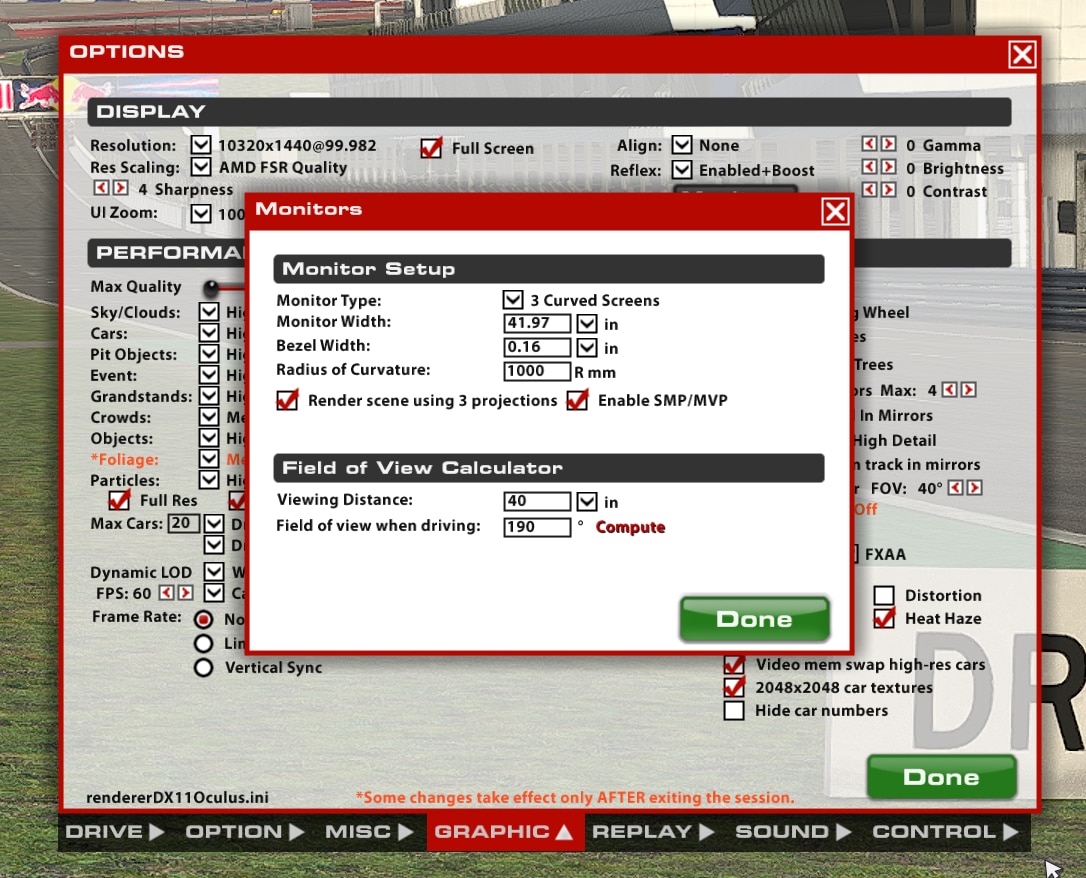
iRacing
display settings
iRacing is the premier software for sim racing. While we all enjoy its comprehensive experience, it's important to note that iRacing can show its age in certain aspects.
Occasionally, your display settings may become disconfigured. For guidance on optimal display settings, especially for setups with triple 32" monitors, refer to the provided image
Sign up or access your iRacing account HERE.
Not seeing what you need help with? Fill out the form below and we will make sure we reach out to you as soon as possible. In the meantime, be sure to check out our Youtube page with other helpful videos HERE